Introduction
Looking for a job can be overwhelming, but one thing is certain: your resume needs to stand out. Employers get dozens, sometimes hundreds, of resumes for a single job. So, how can you make sure yours catches their eye? One of the best ways is by matching your resume to the job description. This guide will show you how to do it step by step, in simple terms.
Step 1: Understand the Job Description
The first step is to carefully read the job description. It’s like a map showing you what the employer is looking for. Pay attention to the key details:
- Job Title: Make sure you know what the role is about.
- Responsibilities: Understand what the job involves and what tasks you’ll be doing.
- Qualifications: Look at the required skills, education, or experience.
- Keywords: Notice any words or phrases repeated throughout the description. These are often important to the employer.
Take your time to highlight or write down the most important points.
Step 2: Compare Your Skills and Experience
Once you understand the job description, think about your own skills and experiences. Ask yourself:
- Do I have the skills they’re asking for?
- Have I done similar tasks in the past?
- Do I meet the qualifications listed?
Write down all the things you’ve done that match the job description. It’s okay if you don’t check every box. Most employers don’t expect a perfect match but want someone close.
Step 3: Customize Your Resume
Now it’s time to update your resume so it aligns with the job description. Here’s how:
Tailor Your Summary or Objective
The summary or objective at the top of your resume is your chance to grab attention. Rewrite it to reflect the job. For example:
- Generic: “Hardworking professional seeking a challenging role.”
- Tailored: “Experienced marketing specialist with a track record of managing successful campaigns, seeking to leverage skills in digital advertising for [Company Name].”
Highlight Relevant Skills
Create a skills section that mirrors what the job description asks for. Use the exact terms from the description if possible. For example:
- If the job mentions “project management” and “data analysis,” include those skills on your resume.
- Avoid adding unrelated skills that don’t match the job.
Adjust Your Work Experience
When listing your previous jobs, focus on accomplishments and tasks that are relevant to the job you want. Use action verbs and include specific results when possible. For example:
- Before: “Handled customer complaints.”
- After: “Resolved customer complaints, achieving a 95% satisfaction rate.”
Include Keywords
Remember the keywords you noticed earlier? Use them in your resume. Many companies use software to scan resumes for these words before a human even looks at them. Using the right keywords can get your resume noticed.
Step 4: Keep It Clear and Professional
Even though you’re tailoring your resume, it still needs to look professional and easy to read. Follow these tips:
- Use a simple format with clear headings.
- Stick to one or two fonts, like Arial or Times New Roman.
- Keep your resume to one page if possible (two pages are okay for more experienced professionals).
- Double-check for typos and errors.
Step 5: Test and Adjust
After updating your resume, take a step back and review it. Better yet, ask a friend or mentor to look at it too. Does it clearly show that you’re a great fit for the job? If not, tweak it until it does.
You can also test your resume by using free online tools that mimic applicant tracking systems (ATS). These tools can show you how well your resume matches the job description.
Extra Tips for Success
- Keep a Master Resume: Save a full version of your resume with all your experiences and skills. This will make it easier to customize it for each job.
- Don’t Lie: It’s tempting to exaggerate or include things you haven’t done, but honesty is always the best policy.
- Update Your Resume Often: Each time you apply for a job, update your resume to match that specific description.
- Focus on Results: Whenever possible, show how your work made a difference. For example, mention how much money you saved, how many customers you helped, or how you improved a process.
Why This Matters
Matching your resume to the job description might take extra time, but it’s worth it. It shows the employer that you understand what they need and that you’re the right person for the job. It’s a simple way to stand out from the crowd and increase your chances of getting hired.
Now that you know how to do it, give it a try! Tailor your resume for your next job application and see the difference it makes.