Introduction
Hey there! If you’re looking to land a job in 2025, having a strong resume is key. But don’t worry—I’m here to walk you through the whole process step by step. Whether you’re applying for your first job or you’re a seasoned professional, this guide will help you craft a resume that stands out.
Step 1: Start with the Basics
First things first, let’s talk about what a resume is. It’s a one- or two-page document that tells potential employers about your skills, experience, and education. Think of it as your personal sales pitch.
Here’s what every resume should have:
- Your Contact Information:
- Full name
- Phone number
- Email address (make it professional, like [email protected])
- LinkedIn profile (if you have one)
- Optional: Personal website or portfolio link
- A Summary or Objective:
- A summary highlights your experience and skills in a few sentences.
- An objective states what kind of job you’re looking for.
- Example Summary: “Experienced marketing professional with a proven track record of increasing brand awareness and driving sales.”
- Example Objective: “Motivated graduate seeking an entry-level role in data analysis.”
Step 2: Choose the Right Format
The format you pick depends on your experience and the type of job you’re applying for. Here are the main types:
- Reverse Chronological:
- Best for people with steady work experience.
- Lists your most recent job first.
- Functional:
- Focuses on skills instead of work history.
- Ideal if you’re changing careers or have gaps in your employment.
- Combination:
- Mixes both skills and work history.
- Great for people with lots of experience or diverse skills.
Step 3: Write About Your Experience
The experience section is the heart of your resume. List your past jobs, internships, or volunteer work. Here’s how to make it shine:
- Start with the basics:
- Job title
- Company name
- Dates you worked there
- Use bullet points to describe your duties and achievements:
- Start each point with an action verb like “led,” “created,” or “managed.”
- Focus on results. Did you save time? Make money? Solve a problem?
Example:
Marketing Specialist
XYZ Company | Jan 2020 – Dec 2024
- Created social media campaigns that increased engagement by 35%.
- Managed a $50,000 advertising budget, staying under cost by 10%.
- Trained and supervised a team of 5 interns.
Step 4: Highlight Your Skills
Make a separate section for skills. Employers love seeing this because it shows them what you’re good at right away.
- Hard Skills: These are specific, teachable abilities like coding, graphic design, or data analysis.
- Soft Skills: These are personal qualities like teamwork, communication, or problem-solving.
Example:
Skills
- Hard: Proficient in Excel, Python, Adobe Photoshop
- Soft: Strong communication, leadership, adaptability
Step 5: Include Your Education
If you’re a recent graduate, put your education near the top. If you’ve been in the workforce for a while, put it after your experience.
Here’s what to include:
- Degree (e.g., Bachelor of Science in Computer Science)
- School name
- Graduation year (or “Expected Graduation: 2025”)
- Optional: GPA (if it’s 3.5 or higher), relevant coursework, honors, or awards
Example:
Education Bachelor of Science in Business Administration
ABC University | Graduated: May 2022
- Dean’s List, 4 semesters
- Relevant Courses: Marketing Analytics, Financial Management
Step 6: Add Extra Sections (If Relevant)
Sometimes, adding extra sections can give your resume an edge. Here are some ideas:
- Certifications: List any licenses or certifications you’ve earned.
- Example: “Google Analytics Certified”
- Languages: If you speak more than one language, add this!
- Example: “Fluent in Spanish, Proficient in French”
- Volunteer Work: Shows your character and values.
- Example: “Volunteered 50 hours at local animal shelter”
- Projects: Highlight any personal or professional projects.
- Example: “Developed a budgeting app with 1,000+ downloads.”
Step 7: Make It Look Good
A neat and organized resume is easier to read. Here’s how to make yours visually appealing:
- Use a clean layout: Stick to one font like Arial or Times New Roman.
- Font size: Use 10-12 points for the text and 14-16 points for section headers.
- Keep spacing consistent: Add a little space between sections for better readability.
- Stick to one page: If you’ve been working for less than 10 years, one page is enough.
Step 8: Tailor It for Each Job
Don’t send the same resume to every employer. Customize it based on the job description. Use keywords from the job listing. For example, if they’re looking for someone with “project management skills,” make sure to mention your experience managing projects.
Step 9: Proofread and Double-Check
Nothing ruins a great resume like typos or mistakes. Here’s how to catch them:
- Read your resume out loud.
- Ask a friend or family member to review it.
- Use a free tool like Grammarly to spot errors.
Step 10: Save and Send It Right
When you’re done, save your resume as a PDF. This ensures the formatting stays the same. Name the file something professional like “John-Doe-Resume.pdf.”
When applying, attach your resume to the application or email. Don’t forget to write a great cover letter to go with it!
Conclusion
And there you have it! Making a resume might seem overwhelming at first, but it’s really just about presenting your skills and experience in the best light possible. Take your time, follow these steps, and you’ll have a resume that’s ready to impress any employer in 2025. Good luck!